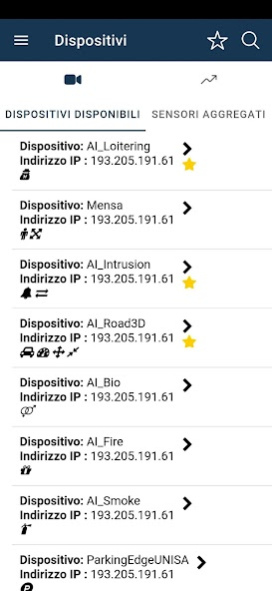AI-Dash 1.0.99
Continue to app
Free Version
Publisher Description
- AI-Dash is the dashboard of A.I. Tech that allows the collection within a single interactive dashboard of the information produced by the different video analysis modules of the AI-Retail package and related to the different cameras (possibly arranged in different sites).
- AI-Dash allows the visualization of data in graphical and tabular form, both via the web and through an app for mobile devices.
- AI-Dash allows the combination of the data extracted from the different cameras and the customization of the interval of interest as well as the temporal resolution of the aggregation of the events (every minute, every 15 minutes, hourly, daily, weekly).
-AI-Dash allows you to receive periodic notifications that act as an update on the events related to the configured alarms.
-AI-Dash can be used in both Italian and English.
- AI-Dash allows you to export data in csv and jpeg format, in order to facilitate the import into other systems (spreadsheets, databases, social networks) to customize any additional statistical analysis.
For each event detected, it is possible to view an image identifying the event itself, in order to facilitate a visual verification by the operator.
About AI-Dash
AI-Dash is a free app for Android published in the Video Tools list of apps, part of Audio & Multimedia.
The company that develops AI-Dash is A.I. Tech srl. The latest version released by its developer is 1.0.99.
To install AI-Dash on your Android device, just click the green Continue To App button above to start the installation process. The app is listed on our website since 2017-01-10 and was downloaded 11 times. We have already checked if the download link is safe, however for your own protection we recommend that you scan the downloaded app with your antivirus. Your antivirus may detect the AI-Dash as malware as malware if the download link to eu.aitech_solutions.aidash is broken.
How to install AI-Dash on your Android device:
- Click on the Continue To App button on our website. This will redirect you to Google Play.
- Once the AI-Dash is shown in the Google Play listing of your Android device, you can start its download and installation. Tap on the Install button located below the search bar and to the right of the app icon.
- A pop-up window with the permissions required by AI-Dash will be shown. Click on Accept to continue the process.
- AI-Dash will be downloaded onto your device, displaying a progress. Once the download completes, the installation will start and you'll get a notification after the installation is finished.